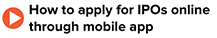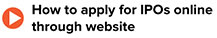Watch these 4 videos to know how to apply for the IPO online easily.
Step 1: Create an UPI ID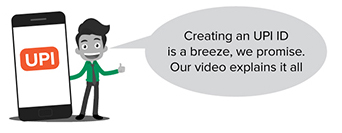 
|
||
Step 2: Apply for IPO online using mobile app or website 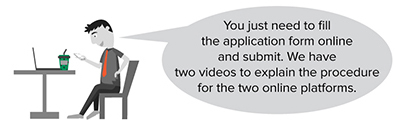
|
||
Step 3: Authorise UPI mandate to block payment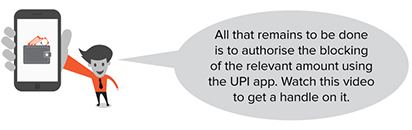 
|
Remember these points while applying for IPOs
- With Sharekhan, you can now fill and submit your IPO application online at your convenience anytime before an issue closes. This can be done through the Sharekhan app or website.
- You will need a mobile phone with a SIM linked to your bank account offering the UPI facility and a debit card to create your UPI ID.
- Currently, UPI works on the following mobile applications:
Name of App (Supported Platforms) VPA Handle BHIM Baroda Pay (only Android) @BARODAMPAY BHIM Oriental Pay (Only Android) @obc BHIM RBL Pay (Android & iOS) @rbl BHIM (android & iOS) @upi BHIM ALLBANK UPI (only Android) @allbank BHIM Axis Pay (only android) @axisbank BHIM IndusPay (only Android) @indus BHIM Lotza UPI (only Android) @federal BHIM SBIPay (only android) @sbi Citi Mobile (android & iOS) @citi & @citigold Google Pay (android & iOS) @okhdfcbank | @okaxis | @oksbi | @okicici HSBC Simply Pay (android & iOS) @hsbc iMobile by ICICI Bank (android users) @icici Kotak Mobile Banking App (Android) @kotak Phone-Pe (android & iOS) @ybl SIB Mirror+ (only Android) @sib BHIM YES PAY (only Android) @yesbank DigiBank - DBS (Android & iOS @dbs Paytm (Andriod & iOS) @paytm BHIM AUPay (Android & iOS) @aubank Freecharge (Android & iOS) @freecharge BHIM BANDHAN UPI (Android & iOS) @bandhan BHIM KBL UPI (Android) @kbl Phone-Pe (Android & iOS) @ybl, @axl, @ibl - To avoid rejection, download the latest version of the app.
- Remember to select UPI as the payment option in the IPO application form by providing your UPI ID.
- As soon as you submit your application through the mobile app or website, you will receive an SMS from National Payments Corporation of India (NPCI) informing you that your UPI mandate has been generated.
- The app passcode and the UPI PIN can be different; remember to enter only the UPI PIN while authorising the UPI mandate. Note that you should not share your UPI PIN with anyone.
- If you forget the UPI PIN, simply reset it instead of entering a wrong one.
- If the transaction gets through, you will receive a “Transaction is successful” message on your mobile.
- There are two possible scenarios post-allotment: On full allotment, funds will be debited from your account. If there is no allotment of shares, the blocked funds will be released after the end date or expiry date of the UPI mandate.