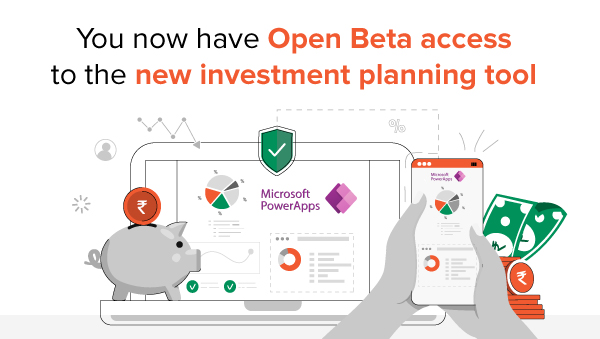
March 3, 2023
Thank you for attending a training session this week on how to use the new investment planning tool developed by Sharekhan for its Relationship Managers (RMs). You have now gained access to the Open Beta version of the software application (app). Kindly access it from your office personal computer (laptop/desktop) by clicking the link below:
https://apps.powerapps.com/play/e/default-1ca6f102-9100-4b18-b38a-d927f8bbf441/
a/17df51bb-c350-40ff-986c-4b52caeee1e1?tenantId=1ca6f102-9100-4b18-b38a-d927f8bbf441
Note:
- Unless you are already signed in, you will be prompted to log in using your Sharekhan Outlook e-mail address and password.
- Tip: Bookmark the URL on your browser for easy access in future.
You can also access the app on your mobile phone by performing the following steps:
- Download the Power Apps app by Microsoft from Google Playstore/Apple App Store.
- Sign into the app using your Sharekhan Outlook e-mail address and password.
- Once you sign in, you should be able to view the investment planning app on the “Home” tab or “All apps” tab.
- Click on the investment planning app icon to open the app.
Once you have the tool functioning on your phone, kindly use it with your colleagues for practice before reaching out to clients. We shall be conducting more training sessions for the app starting next week when you can improve your understanding of the tool.
Note:
- All reporting managers and Cluster Heads can view the plans made by the users in their team in the “View Plan” tab on the app. This is based on the employee hierarchy; in case any team member is missing, please inform your respective segment Coordinator/Amit Thakur at amit.thakur@sharekhan.com.
- In case of any issues related to the access, please inform your respective segment Coordinator/Amit Thakur at amit.thakur@sharekhan.com.
Thank you.
Best regards,
|
Gautam Kalia Head – Super Investor Sharekhan |
Ajay Ramakrishnan Senior Vice President – IT Development, IT Sharekhan |
| Join us on |
