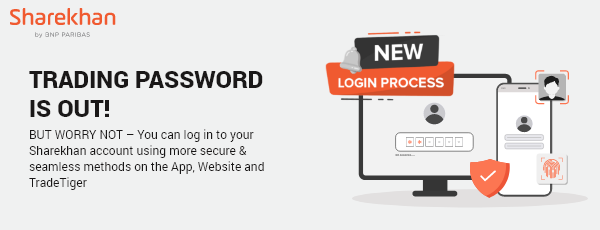
As communicated earlier, the Trading Password as the second factor to authenticate your log in to your Sharekhan account on all platforms (Website, App and TradeTiger desktop trading platform) is on the verge of being discontinued.
Specific dates and platform-wise alternatives follow.
What changes for website users (effective Thursday, Sept 22)
To log in on the Sharekhan website, customers simply have to enter their Membership Password and an OTP or T-OTP (Time-based OTP) instead of the Trading Password. Here’s a visual aid:
| Old website Login journey | New website Login journey | |
| Enter Login ID or Email ID | Enter Login ID or Email ID | |
| Enter Membership Password | Enter Membership Password | |
| Enter Trading Password | Enter OTP / T-OTP |
Click the following button for a step-by-step guide on the new Login process for the Sharekhan website:
For a quick video guide on setting up a T-OTP (Time-based OTP) to log in to the Sharekhan website, click here.
What changes for Sharekhan app users (effective Tuesday, Sept 27)
Effective Sept 27, Sharekhan app users can no longer use Trading Password or MPIN to log in. They have the option of using an OTP as the second factor to authenticate their login or to use Biometrics; that is, Fingerprint for Android users and Face ID for iOS users. Here’s a visual aid:
| Old app Login journey | New app Login journey | |
| Enter Login ID or Email ID | Enter Login ID or Email ID | |
| Enter Membership Password | Enter Membership Password | |
| Enter Trading Password or MPIN | Enter OTP / Biometrics |
We will be communicating the step-by-step guide on the Login-via-OTP process for the Sharekhan app very soon.
We strongly suggest you to set up and use Fingerprint/Face ID on the Sharekhan app. Here’s how you can do so:
Quick Video Guides on setting up Biometrics on the app - हिंदी में देखें
Quick Video Guides on setting up Biometrics on the app - ENGLISH
What changes for TradeTiger users (effective Tuesday, Sept 27)
To log in on the TradeTiger desktop platform, customers simply have to enter their Membership Password and an OTP or T-OTP (Time-based OTP) instead of the Trading Password. Here’s a visual aid:
| Old TradeTiger Login journey | New TradeTiger Login journey | |
| Enter Login ID or Email ID | Enter Login ID or Email ID | |
| Enter Membership Password | Enter Membership Password | |
| Enter Trading Password | Enter OTP / T-OTP |
In case of queries, feel free to get in touch with your Relationship/Branch Manager.
Registered Office: Sharekhan Limited, 18th Flr, Ruby Bldg, Ruby Mills Compound, Senapati Bapat Marg, Dadar West, Mumbai, Maharashtra 400028, Maharashtra.
Tel: 022 - 022 6618 9300. Sharekhan Ltd.: SEBI Regn. Nos.: BSE / NSE / MSEI (CASH / F&O / CD) / MCX - Commodity: INZ000171337; DP: NSDL/CDSL-IN-DP-365-2018; PMS: INP000005786; Mutual Fund: ARN 20669; Research Analyst: INH000006183; For any complaints email at igc@sharekhan.com.
Compliance Officer: Ms. Binkle R. Oza; email id: compliance@sharekhan.com;Tel: 022-61150000.
Disclaimer: Investment in securities market are subject to market risks, read all the related documents carefully before investing. Please refer the Risk Disclosure Document issued by SEBI and go through the Rights and Obligations and Do’s and Dont’s issued by Stock Exchanges and Depositories before trading on the Stock Exchanges.





