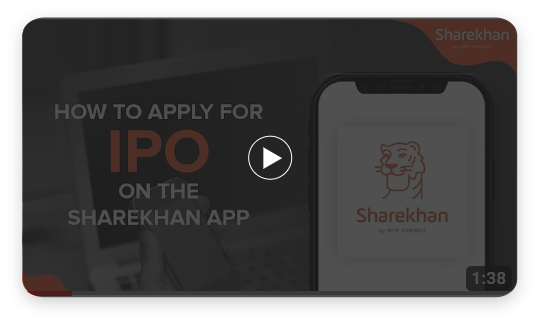IPOs – Ongoing and Upcoming Offerings
| IPO Name | Start Date | Close Date | Price Band per Share (₹) |
Bid Lot | Issue Size (₹ Cr.) | Actions |
|---|---|---|---|---|---|---|
| No Records Found | ||||||
| IPO Name | Start Date | Close Date | Price Band per Share (₹) |
Bid Lot | Issue Size (₹ Cr.) | Actions |
|---|---|---|---|---|---|---|
| No Records Found | ||||||
About Initial Public Offerings (IPOs)
An Initial Public Offering (IPO) is the process through which a privately held business collects money from the public (thus termed “going public”) in exchange for giving them shares in the company for the first time. Typically, companies go public to raise capital. An IPO also earns visibility for the company. Once the IPO closes, the now-public company is considered as “listed” and its shares can be traded on the stock exchange/s by the common stock market participant, like you!
Subscribe for IPOs online in 3 simple steps
STEP
1
Create a UPI ID
STEP
2
Apply for an IPO online using the Sharekhan app or website
- Log in to the Sharekhan app and tap the hamburger menu.
- Under the EQUITY dropdown option, tap IPO/OFS/BOND to land on the IPO dashboard.
- Click on the Current IPO tab and select the IPO of your choice.
- On the IPO application form that opens, fill in details like the Demat Account Number, Category of investor, number of lots you wish to invest in, the Cut-Off Price and others.
- Now enter your UPI ID (make sure this UPI ID is connected to your Sharekhan-mapped bank account) on the form.
- Read and accept the Terms & Conditions and click on the SUBMIT button. Recheck the details on the order confirmation screen and confirm the order.
- Once the exchange receives details about your bid, you will get a notification (IPO mandate request) on your UPI app and an SMS as well.
- Log in to your UPI app and go to the pending mandates section.
- Verify all the details once again and authenticate your bid amount by entering your UPI PIN.
- Once done, the IPO application amount will be blocked and you will receive an SMS about the blocked Bid amount.
Note: The actual amount will be debited when the shares are allotted to you.
- Log in to the Sharekhan website and click the IPO & OTHERS menu option you see on the top-right.
- From the list of Active IPOs, select the IPO of your choice
- On the IPO application form that opens, fill in details like the Demat Account Number, Category of investor, number of lots you wish to invest in, the Cut-Off Price and others.
- Now enter your UPI ID (make sure this UPI ID is connected to your Sharekhan-mapped bank account) on the form. Read and accept the Terms & Conditions and click on the SUBMIT button.
- Recheck the details on the order confirmation screen and confirm the order.
- Once the exchange receives details about your bid, you will get a notification (IPO mandate request) on your UPI app and an SMS as well. Log in to your UPI app and go to the pending mandates section.
- Verify all the details once again and authenticate your bid amount by entering your UPI PIN.
- Once done, the IPO application amount will be blocked and you will receive an SMS about the blocked Bid amount.
- Your IPO order will now appear on your Sharekhan Order Book, from where you can modify or cancel your IPO bid if you so wish.
Note: The actual amount will be debited when the shares are allotted to you.
APPLY FOR AN IPO
Don't have a Sharekhan account?
Open demat account in 15 mins*!